Make heat calculation easy with RiTherm
When calculating the heat of your electrical cabinets, there are many factors that you have to take into account. Not only the power loss of the installed components play a role, but equally, the location of the cabinet, the average outside temperature and the facilities in the area. In short: a complex calculation to make. Not sure where to start with your heat calculation? By using the RiTherm application in the EPLAN software, this can be detected and remedied in the design phase.
What is RiTherm?
RiTherm is a software package developed by Rittal to perform heat calculations for cabinets. This software is integrated in the EPLAN Data Portal, so that you can easily use it while developing projects.
The advantage of this integration is that all the data required for the heat calculation is already in the EPLAN project. As soon as you start the RiTherm application, this data is automatically loaded. You only have to check them and then you can get started with your heat calculation.
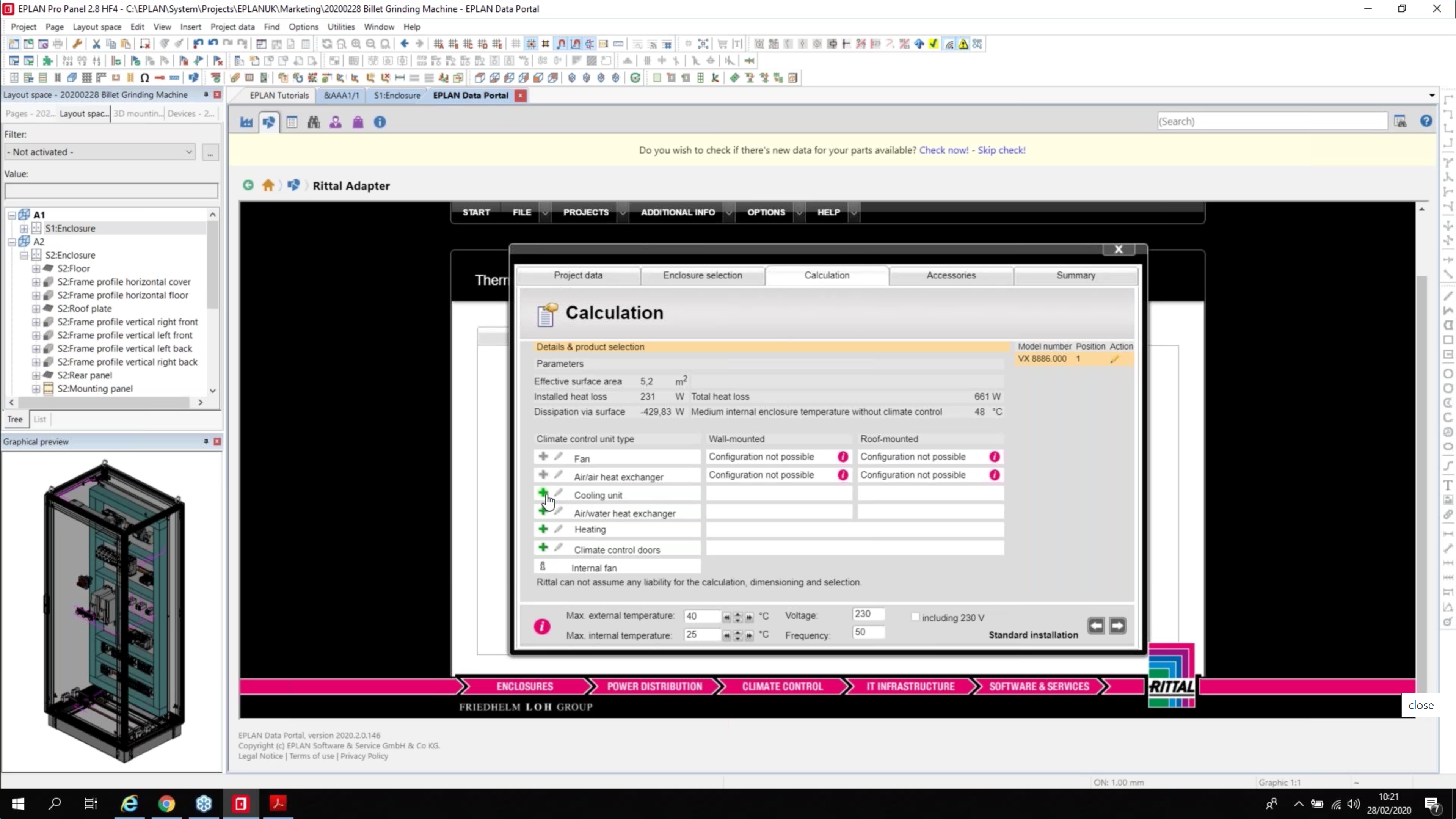
Factors that influence your heat calculation
To be able to calculate the heat, the following information is imported from your project into RiTherm:
- The maximum power loss: in EPLAN Pro Panel you can assign properties to components, such as the maximum heat loss. When all components are in the cabinet, you can use this information to calculate the maximum power loss.
- The simultaneity factor: not everything in the cabinet runs simultaneously or continuously, the usage is usually between 65 and 80%. In practice, the heat generated in the cabinet is therefore usually lower than the maximum power loss.
- The power loss within climate range: you get this by multiplying the maximum power loss by the simultaneity factor.
- The arrangement: where is the cabinet located and is cooling provided? Are all surfaces of the cabinet free or does a wall of the cabinet touch a wall?
- The maximum indoor and outdoor temperature: what is the temperature and how does this affect the temperature around the cabinet?
- The heat inside the cabinet: How hot the cabinet gets will depend on the components that are inside (this information can be found in the datasheet of the components).
Based on all this information, the software calculates whether additional cooling or ventilation is required.
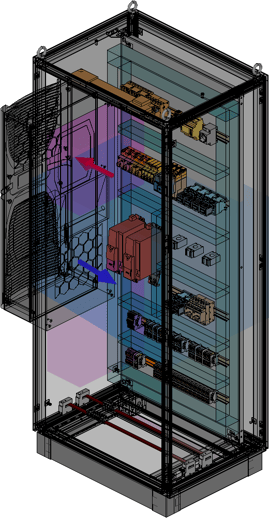
Clear visualisation in 3D
Once you have decided what type of cooling or ventilation you want to add, it is important to know which accessories are needed and whether additional pipes need to be provided.
With EPLAN Pro Panel you can place the cooling or ventilation in the cabinet in 3D to visualise exactly what it will look like.
Thanks to clear markings and arrows, you can see at a glance where you can and cannot place components, where the cooling is optimal and how the air will be flowing through the cabinet. You can also light up the hottest areas in the cabinet so that you can optimally position the cooler.
After you have completed the heat calculation, you will also receive an extensive report. This can then be added to your technical file, which is important for the inspection and for the warranty.
The benefits of RiTherm
By using the RiTherm application within EPLAN you enjoy numerous advantages:
- You avoid duplication because the necessary information from your project is automatically imported into the RiTherm application.
- You know what is minimally needed in cooling/ventilation, so you do not incur unnecessary costs.
- You will receive a clear report that you can add to your technical file.
If you’d like to discuss how this could benefit you, please complete the form and a team member will be in contact as soon as possible.




Comments